| SOF2 Hints and Tips |
|
| Colour Your Name Posted 14 September 2003 by DooGie |
When typing your player name press 'SHIFT' and '6' together to obtain the ^ symbol followed by any key listed below, from then on anything you type will have a colour.
| 1 |
3 |
4 |
5 |
6 |
b |
k |
- |
g |
z |
n |
7 |
i |
w |
for example Mack The Knife would be ^1Mack ^4The ^6Knife
where the ^symbol is obtained by pressing SHIFT and 6 at the same time.
^1 red
^2 olivegreen
^3 yellow
^4 MidnightBlue
^5 cyan
^6 pink
^7 white
^8 black
^9 red
^0 black
^a darkturquoise
^b orange
^c redorange
^d dodgerblue
^e deeppink |
^f skyblue
^g limegreen
^h redpurple
^i steelblue
^j lightgreen
^k moccasin
^l lightblue
^m magenta
^n forestgreen
^o lightpink
^p springgreen
^q whitepink
^r lightpink
^s purple
^t redpink |
^u purple
^v green
^w black
^x darkblue
^y lightblue
^z darkorange
^- darkgray
^= darkcyan
^[ darkcyan
^] darkcyan
^; black
^' yellow
^\ darkpink
^/ black
^, gray
|
There is a nice list of available colours at http://www.hydrous.net/articles/q3colors.php
which if you print out lets you select shades rather than just primary colours.
Thanks to aG |StoosH for this one...
Here we go...Thx to a sof2 player Elpube, we now have a programme to set binds.
Take a look at it, its really easy to use, sets colours and binds them to keys. Another good feature is that by pressing one button u can bind location keys etc.
check it our here: http://www.agclan.org/agBinder.asp
|
| Making keys to do or say things |
You can program any key to perform a function by using the 'bind' command.
This is how to set the F key to display 'Nice Shot'
1. During the game open the console using the key under the ESC key
2. Type in bind f say Nice Shot #d
3. Press Enter then ESC to close the console.
If you typed it in correctly pressing the F key should now type up 'Nice Shot' followed by the name of the player that shot you every time you press it. You can make keys say what ever you like.
Other OSP 'Tokens' that can be used in binds are...
#h your current numerical health
#a your current numerical armour
#d the name of the last player that hurt you
#t the name of the last player that you hurt
#f the name of the closest team-mate
#L your current location
#i the name of your currently equipped handgun
#p name of your currently equipped primary weapon
#s the name of your currently equipped secondary weapon
#g the name of your currently equipped grenade
#e the name of your current equipment (armor, nightvision, infrared)
#B Inserts your current health in a nice bar format
#b Inserts your current armour in a nice bar format
Note using letters in upper and lower case can give variations to the display you get
|
| Display Your Heath and Armour Posted Sunday 14 September 2003 by Slug |
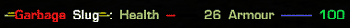
OSP and rocmod servers enable you to display your current health and armour status similar to the picture above. This is how to set the G key to display your current health and armour
1. During the game open the console using the key under the ESC key
2. type in bind g say Health#B #H Armour #b #a
3. press Enter then ESC to close the console.
If you typed it in correctly pressing the G key should now bring up your current health on screen for other players to see. Note this will only work with OSP and rocmod servers.
|
| Display a message to the player that hurt you Posted 14 September 2003 by Slug |
You can bind the H key to congratulate the player that just killed you
1. During the game open the console using the key under the ESC key
2. Type in bind h say nice shot #D
3. press Enter then ESC to close the console.
This will display "nice shot -=Garbage Slug=-" or whatever the name of the player was that last hurt you when you press the H key.
Note this will only work with OSP and rocmod servers.
|
| Setting one key to cycle a bind list by DooGie |
nih had a good idea today for cycling binds. ie you set up one key to cycle however many binds you want. Sample below:-
bind v "vstr nice1list"
seta nice1list "vstr nice1list1"
seta nice1list1 "say nice shot #D; set nice1list vstr nice1list2"
seta nice1list2 "say #D you owned me; set nice1list vstr nice1list3"
seta nice1list3 "say ouch that hurt #D; set nice1list vstr nice1list4"
seta nice1list4 "say Put me back together again #D!; set nice1list vstr nice1list5"
seta nice1list5 "say You are rocking #D!; set nice1list vstr nice1list1"
So you see when you press v key for the first time you'll get "nice shot", the second time you press v key you get "you owned me" and so on. Obviously you can bind whichever key you want and call the bind by whatever name you want. nih just happened to use nice1list.
|
| More on setting a bind list Posted Monday, 25 October, 2004 by FOO_ |
In addition to the BindList HOW TO post (above) I want to contribute the following techniques.
[ 1-key name switching ]
This examples shows how to switch ur players name with 1 key. U can make a whole cycle out of it. I personally use it to switch between afk and non-afk.
bind - "vstr namelist"
seta namelist1 "name ^7NRU^1*^JFOO_[AFK]; set namelist vstr namelist0"
seta namelist0 "name ^7NRU^1*^JFOO_; set namelist vstr namelist1"
seta namelist "vstr namelist1"
Hope its helpfull :D
|
| Setting jump & crouch bind Posted June 3, 2005 by grimesy |
Fed up with the jump and crouch? Here this command set a key of choice to jump and then crouch automatically.
//hijump2
//by: [GF]Mantis*
set +hijump "-movedown;+moveup;wait 2;-moveup;+movedown;wait 2;-movedown"
set hj "vstr +hijump"
|
| Making SOFII Movies Posted Wednesday, July 7, 2004 by Slug |
Black-Widow has produced a good tutorial on SOF2 Movie Making http://www.widow.nl/?page=tutorial
and you can find lots of SOFII videos at www.own-age.com/vids/list.aspx?game=11
|
| Taking a Screenshot by GuuZ |

If you want to bind a key to taking screenshots... call up your console and type:
bind k screenshot then every time you press the k key you make a screenshot.
On OSP servers screenshots end up in the Soldier of fortune\OSP\Screenshots folder
They are auto numbered shot0000.jpg, shot 0001.jpg, shot0003.jpg and so on. If you want to display them on a forum you can upload your screenshots to http://www.imageshack.us then copy the web address of your picture and paste it onto a forum or message board for others to see.
|
| Recording and Playing Demos by Slug |
Binding a key to record demos....
1. Using windows notepad, create a new file and save it as autoexec.cfg in your sof2 base/mp folder. (if you already have a file called autoexec.cfg then use that one)
2. Cut and Past the following code into your autoexec.cfg file
//demo script
bind F4 "vstr demo"
set demo "vstr start"
set start "g_synchronousClients 1; record; g_synchronousClients 0; set demo vstr stop"
set stop "stoprecord; set demo vstr start"
3. Add the following line to your sof2mp.cfg file (in your osp, rocmod and base/mp folders)
F4 "vstr demo"
Now when you are playing a game, pressing F4 will start recording a demo and pressing F4 again will stop recording.
The resulting demo will be saved in the demo folder within the OSP folder (if playing on an OSP server). Each recording will have a number like demo0001.dm_2004.
To playback the demo named demo0001.dm_2004 open the console and type demo demo0001
(You don't need to type the last bit of the file name)
There is a program called Seismovision which can play Soldier of Fortune 2 demos by simply double-clicking onto a demo in Windows Explorer or even play them directly from your Desktop.
Download it from http://www.planetquake3.net/download_ticket/blueyondercenter.php?lid=2045
Once setup Seismovision will open SOF2 and play a demo just by clicking on a link like http://www.sofplayers.co.uk/demo0001.dm_2004
I would like to expand area and give tips on making your own SOF2 Movies so any further tips and advice would be welcomed. Use the form at the bottom of the page or email slug@sofplayers.co.uk
I may add a library of players demos, say 2 minutes of a great killing spree or whatever, to this website as the demo files are quite small (they become huge when converted to movies though) so email your demos to me for inclusion on the site.
There is a very comprehensive tutorial produced by Black Widow on SOFII movie making at http://www.widow.nl/?page=tutorial_uk_pre65
|
| Making Movies using FRAPS Posted Sunday, September 26th, 2004 by Frank Spencer |
The easiest way to record online gaming action is to use FRAPS an easy to use app available from http://www.fraps.com it is so easy even I can use it !!!!
That's a great tip Frank, I tried the demo program and it records AVI movies in real time along with sound. The demo is limited to 30 second clips with a watermark at the top of the screen. I made a very short clip to see how it got on with an RMG map. The full program costs $29
|
| Displaying your Frames Per Second Posted by Slug |
While in game, pull down the console (by pressing the ~ key, usually to the left of the number 1 key) and type cg_drawFPS 1
Note, it is case sensitive; also note that there is a space between cg_drawFPS and the number 1. To turn off the FPS, just go back to the console and type cg_drawFPS 0 |
| An Easy Way to Set-up a Server on Your PC |
Right this is how to start your own server from within the game.
1. On the main menu CLICK ON CREATE SERVER ICON
2. Select map type (RMG is nice! - this opens another screen to set things like time of day and size
of map... alter if you wish)
3. Back on the CREATE SERVER screen click the OPTIONS icon
4. WHERE IT SAYS DEDICATED SERVER MAKE THIS READ INTERNET
5. Give your server A NAME (host name as it will appear on the list of servers)
6. Set the maximum number of players (try 8 to start with)
7. Set the Score and Time Limits
8. Set Punkbuster to NO (lets keep it simple to start with)
9. CLICK THE START SERVER ICON
10. MOST IMPORTANT ..... This starts a green console in a small window
DO NOT CLOSE THIS CONSOLE ...just leave it running.
11. Now START A NEW SOFII MULTIPLAYER GAME IN THE NORMAL WAY
12. CLICK ON THE GET A NEW LIST ICON and look for the name of YOUR SERVER -
Remember to list all servers EVEN EMPTY ONES
With a bit of luck you will see your server has been added to the list and you can join it. You should also see your server listed if you look under LOCAL where it says SOURCE (usually Internet) I find it better to select Local then join your server on that listing.
REMEMBER NOT TO CLOSE THE FIRST CONSOLE - JUST IGNORE IT AND START A NEW MULTIPLAYER GAME AS PER USUAL
When you have got the hang of setting up a server this way you can download a program called SOF Runner that will enable you to set more options and also include things like OSP that is needed to show things like the Health and Armour binds and the nice Headshot feature that I rarely manage to achive! You can download SOF Runner from www.gamerunners.com and then later you can add OSP from www.orangesmoothie.org but try setting up a server without any of these to start with.
|
| Setting A Mapcycle Posted Sunday, December 12, 2004 by Slug |
There is a really excellent script for setting up mapcycles at http://www.boodizm.net/sof2/mapcycle.asp you can chose maps, gametypes, times and score limits, as well as available weapons and of course the number of maps and the order the appear.
|
| SERVER SIDE CVARS Posted Wednesday, 23 September, 2003 by Slug |
Here is a list of useful server commands cvar-s.txt that can be used in server configs and by rcon
|
| Soldier of Fortune II Server Crash Fix Posted 14 March, 2005 by Vindictive |
Some servers have had problems with a script that causes a server crash.
haven't seen or heard anything about your servers being attacked by this exploit but I've had some messages lately with others having problems with it again.
since I've had requests to get the workaround for it from other servers I thought id give you guys the link in case its ever an issue.
http://aluigi.altervista.org/patches.htm#bugfix
There are other bug fixes there as well for q3 engine based games.
the fix for sof2 gold is the 11th link down from top and also patches the Linux version 1.02a.
Soldier of Fortune II GOLD 1.03 / 1.02a crash fix 0.1 |
| Note for Jolt server admins only Restarting a Jolt SOF2 server using 'Putty' |
Putty is a small program used for shutting down and restarting Jolt game servers
Download putty if you have not got it already!
http://the.earth.li/~sgtatham/putty/latest/x86/putty.exe
Load the program, type in the IP address of the server then click the ssh radio button. You do not need to enter the port. Click OPEN at the bottom of the program window.
Type in the ftp username and then your password (NOT the RCON pass)... The password DOES go in when you type, you just can't see it. If you got that correct then you will see something like: Have a lot of fun... (a suse trademark)
To restart your server enter: ./start_sof2osp
The server console would then spam on the screen, which you can ignore but handy as now you know the game has started!
You then simply type 'exit' You can then close the putty window if it doesn't close itself to close the program and play your game.
|
| No Medals on an OSP Server Posted Sunday 14 September 2003 by Snoopy |
Medals not showing at end of game on OSP server ?
Later OSP servers have the ability to award medals at the end of each game.
It is not uncommon to see servers displaying a text listing instead of medals
To enable medals on an OSP server you must set "sv_ospclient" AND "g_awards" to 1 in the server config file.
|
| Using DM Flags to turn off Fall Damage or Footsteps |
The value of DMflags can be used to turn fall damage on/off or set footsteps on/off and also fixed FOV on/off. These are the values for each item:
no fall damage = 8 no footsteps = 32 Fixed FOV = 16
You can set more than one item by adding the values, so...
no fall + no footsteps = 40 and all 3 options on would give a total DM Flag value of 56
NOTE the DM Flags config line appears in the map cycle config file and NOT the server config file.
If you have rcon for your server you can open the console and type "rcon dmflags 32" to turn off footsteps. Entering "rcon dmflags 0" will turn footsteps back on.
To turn off fall damage type "rcon dmflags 8" or "rcon dmflags 0" to turn fall damage back on.
|
| Choosing your weapons & No Backpacks Info c/o 50_Bellies and DOT |
| Adding g_pickupsdisabled "1" to your map cycle will let you choose weapons rather than pick them up as you go along. It also removes backpacks from some maps but not all. To remove backpacks from ALL maps the config is disable_pickup_backpack 1 this affects just the backpacks. |
| Switching Your OSP Server Between Match and None Match Settings Posted by Slug |
You must have rcon permissions and be able to add files to your server to do this.....
To set a server for match (eg Clanbase) settings download match.cfg and put it in your servers osp folder **
scorelimit 0
seta g_friendlyfire 1
seta g_forcerespawn 1
seta g_followenemy 0
seta g_forcefollow 1
seta g_suddendeath 0
seta g_inactivity 0
seta g_smoothclients 1
seta g_voicefloodcount 0
seta g_teamkillpenalty 0
seta g_teamkilldamagemax 0
seta g_speed 280
seta g_gravity 800
seta g_knockback 700
seta g_backpackrespawn 40
seta g_respawninterval 15
seta g_respawninvulnerability 5
seta g_roundtimelimit 3
seta g_roundstartdelay 5
seta sv_pure 1
seta sv_fps 20
seta sv_enableadminpowers 0
seta match_swap 1
seta g_coloredteamplaynames 0
seta g_voicetalkingghosts 0
seta sv_mapcycle "ctf.mapcycle"
g_gametype ctf
say "^3Server Running Clanbase Settings ^1gg's all:)"
Download normal.cfg and put it in your servers osp folder **
timelimit 20
scorelimit 50
seta g_friendlyfire 2
seta g_forcerespawn 1
seta g_followenemy 0
seta g_forcefollow 1
seta g_suddendeath 0
seta g_inactivity 0
seta g_smoothclients 1
seta g_voicefloodcount 0
seta g_teamkillpenalty -1
seta g_teamkilldamagemax 300
seta g_speed 300
seta g_gravity 800
seta g_knockback 700
seta g_backpackrespawn 40
seta g_respawninterval 1
seta g_respawninvulnerability 5
seta g_roundtimelimit 4
seta g_roundstartdelay 7
seta sv_pure 1
seta sv_fps 20
seta sv_enableadminpowers 1
seta g_coloredteamplaynames 1
seta g_voicetalkingghosts 0
seta g_doWarmup 1
seta g_warmup 5
say "^1Server Running Normal Settings"
seta sv_mapcycle "dm.mapcycle"
set g_gametype dm
Now bind 2 keys in your game to make your server run match or normal settings.
bind F12 " rcon exec match.cfg "
bind F11 " rcon exec normal.cfg "
(do this by pasting the command into your sof2mp.cfg file inside the OSP folder)
Now when playing on your server and by pressing the F12 key you can set all the parameters for a CTF match with just one key press. It also comes up on the screen with a message to say server is now running match settings. (takes effect on start of next map)
To change back to normal settings press the F11 key
Note you must have rcon permissions set to use these commands
** in the above example the server has two different map cycles
ctf.mapcycle download (sample RMG Mapcycle)
dm.mapcycle download (sample RMG Mapcycle)
You can use your own map cycles but remember to set the gametype (CTF/DM) and score limits in each one.
There may be easier and better ways to do it but this method seems to work on the Axis3000 server please take this example as a guide and not a reference on the subject :)
|
| Join Your Favourite Server with One Key Press Posted by Slug |
If you know the IP address of your favourite servers you can bind keys to connect directly to that server. For example.......................
bind F3 connect 82.197.69.5:20200
bind F4 connect 195.149.21.123:20101
|
| Trouble Connecting to Servers ? |
Are you unable to connect to some servers and getting unpure pk3 messages?
Many servers are now running different versions of OSP. There are currently 5 different versions of OSP in use that you need to have download in order to play
on these servers. You can download the latest version from:
http://www.orangesmoothie.org/html-beta.html
You can download a zip file that has some previous versions of OSP that may be used on some servers from http://www.hl2players.co.uk/osp_versions.zip
The zip file contains versions 0.3d, 0.3e, 0.3i and 0.3k plus 1.0f and 1.0h unzip so that all 6 pk3's are in your existing OSP folder.
|
| Find available servers and maps easily |
I expect everyone knows about this one!
On the main JOIN GAME screen you can display server or map names alphabetically by clicking on the title SERVER NAME or MAP NAME.
This is useful when looking for a particular server or type of map.
I suppose absolutely everybody knows this but I played the game for ages without realising it!
|
| Screen Brightness Posted Sunday, October 26, 2003 by =BLOOD= |
If you have a screen that just won't lighten up to your tastes, no matter what you have tried...When you are in the game (Multiplayer) open your console (~ Key) and then type r_overbrightbits 1
For some PC's this may enhance the bright bits a little too much. You can adjust this value until you like it. On one of my PC's I use .5 and it works great. Hit 'enter' after this and then you will have to leave the server (not SOF2) and get back in the server. Your new settings will then be active...!
|
| More Screen Brightness Posted Monday, April 25, 2005 by meow |
Another brighten screen tip and you don't have to leave server.
In console type r_gamma 2
The higher the number the brighter the screen! |
| Changing Your Viewing Angle (FOV) |
By changing the viewing angle you can see more of what is going on around you
This is how to change the viewing angle from its default setting from 80 to 90
1. During the game open the console using the key under the ESC key
2. Type in cg_fov 90
3. press Enter then ESC to close the console.
You can use this command to set the viewing angle from between 80-100.
|
| SoFII View Without a Gun Posted Saturday, November 1, 2003 by {DOW}Fox |
If ever thought of playing without the gun showing try this its bound to j key to turn off and on so
you can try in game.
set gunoff "cg_drawgun "0"; bind j vstr gunon; echo ^1Gun Off"
set gunon "cg_drawgun "1"; bind j vstr gunoff; echo ^1Gun On"
bind j "vstr gunoff"
|
| Crosshair Colour Posted November 5, 2003 by Comatose and -= y - shizzo =- |
Changing your crosshair colour can be one of the more useful things you can do if you wish to be accurate with the Dot crosshair at about a size 11 or less. Changing to the dot makes it easier to see what you're shooting and exactly where on their body you're shooting.
In addition, you can change the colour your crosshair turns when it goes over a friendly target, which is invaluable once you get used to it.
To do this, simply open the console and type
cg_crosshairRGBA "X,X,X,X"
cg_crosshairFriendRGBA "X,X,X,X"
Where the X's are you type a number between 0 and 1 to denote how much of the colour you want. The final X is for Opacity which I recommend leaving at 1 no matter what colour because a clear crosshair is really not useful. For example I use 0,1,0,1 for a nice Lime green cursor which seems to work out the best for me except in the Columbia jungles.
For friendly's right now I use 1,0,1,1 for a pink cursor to let me know that when the colour changes abruptly like that to not shoot. Here some of the colours you can have.
|
1,1,0,1 |
|
1,1,1,1 |
|
0,1,1,1 |
|
1, 0.4, 0, 1 |
|
0,1,0,1 |
|
0,0,0,1 |
|
1,0,0,1 |
|
1, 1, 0.8, 1 |
|
0,0,1,1 |
|
1, 0.8, 0, 1 |
|
1,0,1,1 |
|
0, 1, 0.8, 1 |
There is an excellent webpage/script running at boodizm.net - SoF2 maps, mods, scripts,
that lets you choose from hundreds of crosshair colours and lets you see what they would look like on different backgrounds http://www.boodizm.net/sof2/crosshairs.asp |
| Setting a Smaller Crosshair by GoldSpirit |
I've a tip for better aim just put your crosshair a bit smaller
write in console cg_crosshairsize 20 .... you can't aim better than with that.
|
| Crosshair Sizes!!!! posted June 23, 2005 at 10:15:58 by :]3o5[: J Munee |
Changing the size of your crosshair can be done with one simple command..
\cg_crosshairSIZE "XXXXX"
A proffered size would be 9-20, whereas 9 is for long distance and 20 is for close range....
also.... try using this command...
\cg_crosshairGROW "0" this will make the crosshair stay small while you are shooting!
|
| Crosshair Stabiliser by Overkill (aka Smell My Cheese) |
Hey tips huh, well this is a good one, this takes away the bobbing effect you have when walking (u know crosshair bobs up and down slightly) use they commands in console or edit your cfg accordingly:-
seta cg_bobup "0"
seta cg_bobpitch "0"
seta cg_bobroll "0"
seta cg_runpitch "0"
seta cg_runroll "0"
This makes aiming a lot easier, (well a bit easier :P)
|
| Better Crosshair Posted Monday, July 26, 2004 by Virus |
For better accuracy change the colour of your crosshairs to anything but the default! And change the crosshairs to the DOT! that can be changed in the settings when you start the game.
|
| Crosshair Colour Posted Friday, February 4, 2005 by LordAngel |
Bind some key to change the colour of your crosshair to suit the map. ie jordan a dark crosshair as all the walls are bright orange, so I choose blue crosshair.
You can also binds weapons to specific keys and change the colour/size of the cross hair to match the weapon's style. Ie big cross hair for close up weapon like shotty, small dot for fine accuracy a long way away like ak. |
| PUNKBUSTER - Find out your pb guid number Posted Friday, May 07, 2004 by DooGie |
I To get your guid open the console and type /pb_myguid
You will then get your own guid displayed.
You can either carefully write it down or better still while this is showing type /condump myguid.txt. This produces a text file in the SoF2 \Base\MP folder called myguid.text. Open it in notepad and look at the bottom of it and there will be your GUID. This can then be copied and pasted into notepad and the file saved somewhere so you can find it in future.
|
| Punkbuster Problems |
Make sure you have the latest version of Punkbuster on your PC
Download the latest updates from the Even Balance website www.evenbalance.com
There is a small program for windows users called pbweb.exe
Download into your PB folder and run it from there to automatically update all your PB files.
Be sure to save into the home "pb" directory on your hard drive and then launch PBWEB. If PBWEB is not launched from inside the home "pb" directory, then it will not work. Note that PBWEB works for all games supported by PunkBuster and it works for both Players and also Admins running PB Servers. |
| Punkbuster Posted Thursday, July 8, 2004 by *{X}Brabus{X}* |
Having problems with Punkbuster logging onto the PB server and kicking you off games before you have chance to say 'GRENADE!' ??
Before you join a game open the console (tilde key (next the the number 1 on main keyboard)) and type: PB_CDKEYVER. This forces Punkbuster to go and try to log you onto the PB server BEFORE you enter a game and stops the annoying Punkbuster Unknown... error.
|
| Ventrilo Voice Communicator Posted Wednesday, July 7, 2004 by Slug |
This easy to setup program enables you to use a microphone or headset to talk to other players during a game. Setting up Ventrillo takes only a couple of minutes then connect to our Ventrilo server and start talking. The voice quality is very good and the programme will not cause lag.
1. Download the file Ventrillo clients version 2.1.3 from www.ventrilo.com

note version has been updated to 2.1.3 since this screenshot image
2. Open this file and Install it to the default location on your PC
3. Once installed start the Ventrilo program
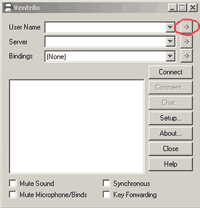
4. Click on the small -> box to the right of 'User Name' to open a setup window as shown below
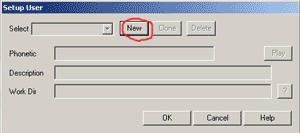
5. 'Setup User' window opens - click 'New' and enter your SOF2 Player name
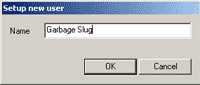
(enter your name not Garbage Slug)
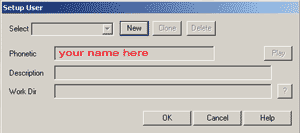
6. Enter your SOF2 player name in the 'Phonetic' box then click OK
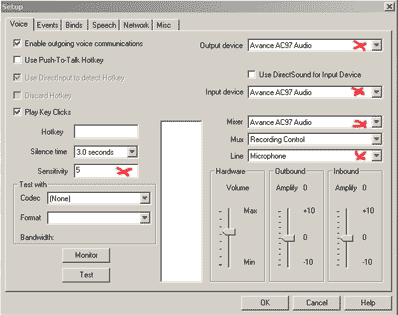
7. Click on 'Setup' to open the above window and select your output and input devices (your sound card) from the drop down list.
8. Select your sound card as 'Mixer'
9. Set 'Line' to Microphone
10. Set voice operated switch 'Sensitivity' to 5 and click OK.
Now close the program and CLICK HERE to connect to my server and try it out (this should automatically start Ventrilo and connect to my IP address).
If you have problems click here and I will try and help.
|
| Installing/Re-Installing SOF2 Posted Tuesday, 1st February, 2005 by Slug |
After installing SOF2 the game the following downloads are needed to play online
Installing from older versions (not gold version)
1. Install the game then download the Gold Patch from.........
http://soldieroffortune2.filefront.com
2. Run the patch to bring your installed game up to the current latest version (1.03)
3. During the installation select the option to install Punkbuster
4. Update Punkbuster from http://www.evenbalance.com/index.php?page=support-sof2.php
5. Install OSP by downloading 0.3k 1.0h CLIENTSIDE versions from...
http://www.orangesmoothie.org/html-beta.html
6. Install RocMod CLIENT files from http://www.rocclan.com/download.php#rocmod
Installing the Gold Edition (latest version)
1. Update Punkbuster from http://www.evenbalance.com/index.php?page=support-sof2.php
2. Install OSP by downloading 0.3k 1.0h CLIENTSIDE versions from...
http://www.orangesmoothie.org/html-beta.html Unzip the downloaded file into your SOF2 Folder and it will create a sub folder named OSP. If you will need older versions of OSP for some servers and i have made these available in a zip file http://www.hl2players.co.uk/osp_versions.zip (see below)
3. Install RocMod CLIENT files from http://www.rocclan.com/download.php#rocmod
|
| Older Versions Of OSP Posted Sunday, 16 January, 2005 by Slug |
You can download a zip file that has some previous versions of OSP that may be used on some servers from http://www.hl2players.co.uk/osp_versions.zip
The zip file contains versions 0.3d, 0.3e, 0.3i and 0.3k plus 1.0f and 1.0h unzip so that all 6 pk3's are in your existing OSP folder |
| Talking to your Clan Posted Saturday, May 8, 2004 by Alo |
Say if you are playing in a clan match and you want to keep in contact with your entire team without having to bother typing 'go left' or whatever, download Teamspeak at www.teamspeak.org and then install it. Then get set in your server IP and add members. Each Member will get a Username, a Nickname and a Password.
|
| Drop Your Weapon Posted Thursday, May 27, 2004 by Sharky |
hi guys, you probably all know this but if you run short on ammo, just drop your gun (I think default is f but I'm not sure) and pick up another one dropped by someone who died. now you don't have to walk back all the way to the tent!
|
| Maximise your FPS Posted Wednesday, June 9, 2004 by AFF-Jackal |
For those of you with top notch graphics cards, there is a command that will maximize your Frames per second (fps). The max you can pick within the game is 125, but most maps will not achieve that many fps'. Type com_maxfps X in the console where X is a number between 125 and 300 (that is as high as I have had the guts to try, don't wanna fry my card). I have a geForce 5700ultra 128mb card and I have gone up to 300. The higher your fps, the faster you see the action!!!
|
| Maximise your FPS Posted Tuesday, May 24, 2005 by justshootme |
Another way to max your fps, but depends on the server your on is set them to "0". this has to be done in the console or manually in the config. type cg_maxpfs 0 or com_maxfps 0 (forget which). I've gotton about 1000fps standing still looking at the sky. and around 400+fps on most maps (nvidia 6800gt 256mb on an amd64 3200+)
|
| Basic First Person Shooter Advice Posted Tuesday, 24 August, 2004 by Slug |
There are some nice tips for playing FPS games in general at http://www.planethalflife.com/cs/strategies/general.shtm
These are for Counter Strike but most apply to SOFII just the same and if your new to the game offer some really good advice.
|
| To stay alive longer, general tips: Posted Friday, July 9, 2004 by *=-AJ-=* |
Set button configuration to;
Shift=jump.
Ctrl=Duck.
Use the W-A-S-D keys to move (NOT THE ARROW KEYS) and when moving forward, move side to side using A-D this way you can dodge bullets, whilst doing this duck and jump a hell of a lot! This stops people getting a good aim on you.
This new button configuration may take a while to get used to, so have some practise with it, and then you will be much harder to shoot. Peace!
|
| Listen!! Posted Wednesday, July 7, 2004 by -[GnE]-TaNgO |
Go into your options and turn music sound down to nothing then put effects all the way up this way you can listen for footsteps. Check out -[GnE]- site http://gnecomputing.com:85/sof2
|
| Mouse Sensitivity Posted Tuesday, December 9, 2003 by Joop |
As you increase the sensitivity you get more accurate if they come from the back. For the strong players who often play 3 vs 1 try to make your sensitivity up to 30. for seeing your sensitivity in normal game go to console and type sens
for changing it type sens <sensivity>
|
| Cut Down The Chat! Posted Friday, December 26, 2003 by Sly Si the Super Spy |
For a quiet game free of whiners cg_teamchatsonly 1
and to toggle cvars such as this, bind key "toggle cg_teamchatsonly"
or bind key "cg_teamchatsonly !"
|
| SoFII Windows Minimizer Posted Tuesday 28, October, 2003 |
This useful application lets you to minimize the game to check windows applications such as email or logon to Ventrilo without actually leaving the game. Install etmin2.exe by Matthew Vilcsak.
Once running simply press "ALT Z" to minimize, and "ALT Z" to return to the game.
Don't forget you have to do is run the program before you start SoF 2 MP.
TIP - Place minimiser in your windows START-UP folder so that it is always running.
This way you do not have to remember to run it before going on SOF2 and it is ALWAYS available.
Note this minimiser works with Windows XP but not ME or Windows 98
|
| Alternative Keyboard Settings Posted Monday, October 11, 2004 by Nogs |
If you cant get used to AWSD keys for movement, try the keypad.
7 = straf left, 8 = forward, 9 = straf right, 5 = back, 4 = lean left, 6 = lean right, enter = jump and del = duck. Use the other keys around the keypad for other binds. Oh and get used to sound. Certain sounds can only be made from certain objects/parts of the map. If playing INF and you hear foot steps but see no team arrow in the radar then you know the enemy us around the corner.
|
| Turn of Background Music Posted October 16, 2004 by teKnoise |
Its best to take off the background music ingame, and only have the ingame sounds ;)
seta s_musicvolume "0.000000"
seta s_volume "1.0"
seta s_khz "22"
|
| Jump Higher Posted Wednesday, October 20, 2004 by -<+BHO+>-Sniper$$$ |
This is obvious, but took me forever!
When u r at the top of your jump press crouch.
For example;
When jump on a barrel, run at it and press crouch when you are t the top of your jump
|
| Improve Your Chances Posted Friday, December 10, 2004 by wat?!?!?!? |
Don't get killed u newbies here's a big tip don't stand and shot or crouch like the mother foooooooools do. move around and shot like hell make sure u have a good aim :D
|
| Set A Trap :) Posted Thursday, March 17, 2005 by =jfa=BullitSponge |
| If you fancy doing a spot of camping and don't want anyone creeping up and shooting you in the back at the start of the map unload your pistol. Lay it down behind you (say at the top of some steps). If the guy coming up the steps has still got his options ok change weapon pick up. You'll hear him cocking it. It will also be empty. At that point you can turn round a out him lol. This tactic may also work in a fire fight or when your running away down a corridor and losing. Doesn't always work, but you can get away with it now and then hehe |
| Useful radio commands to bind Posted Wednesday, March 16, 2005 by Spitfire |
vsay_team sniper
vsay_team grenade/firehole
Useful if you see a sniper down a hallway and haven't got time to type it in, or if you see a guy's arm leaning back...telltale sign of a nade coming your way, you can warn anyone nearby. Just like in normal play, the sounds are proximity sensitive (unlike other radio commands) which means only close by people will hear it, so if you do hear it...TAKE COVER!! |
| Changing your name with a bind Posted April 19, 2005 by a~DEFENSELESS~MuRdeR~ |
If you and someone else both use the same pc and change names back an forth a lot you can set 2 binds one for you and one for them
/bind o seta name name1 and /bind p seta name name2 (name 1 and name2 can be whatever you like BUT YOU CANNOT USE SPACES IN THE NAME. (see post below) |
| Changing your name with a bind II Posted June 25, 2005 by Stake |
| To change you name using /seta name you can have spaces all you have to do is /seta name "name" then it will work. *Remember to use the "'s |